When logged in to your account you can change your password by going to My account > Security. You have the option to update your password and security questions by selecting Change.
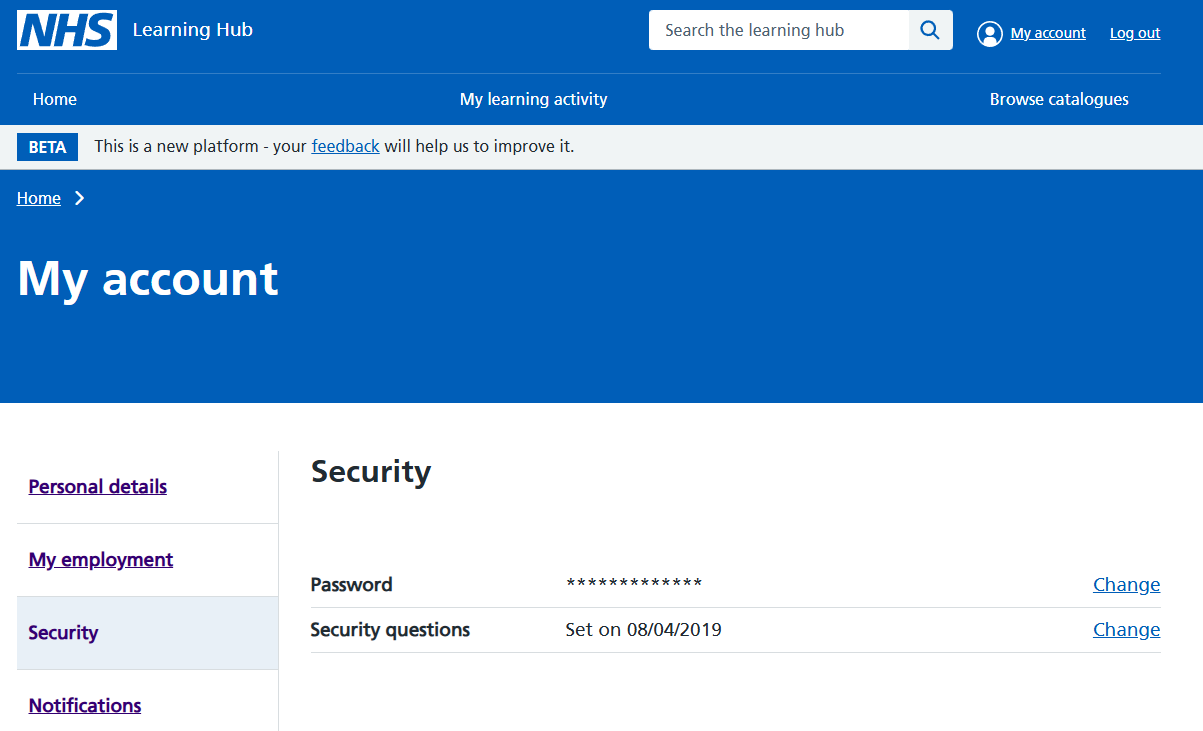
You will need to enter your current password before being able to enter a new password.
Your new password must:
- have 8 characters or more
- at least 1 number
- have 1 UPPERCASE letter or more
- have 1 lower case letter
- have 1 symbol (e.g. &*%) or more
Use this link https://learninghub.nhs.uk/forgotten-password to retrieve your username or reset a forgotten password.